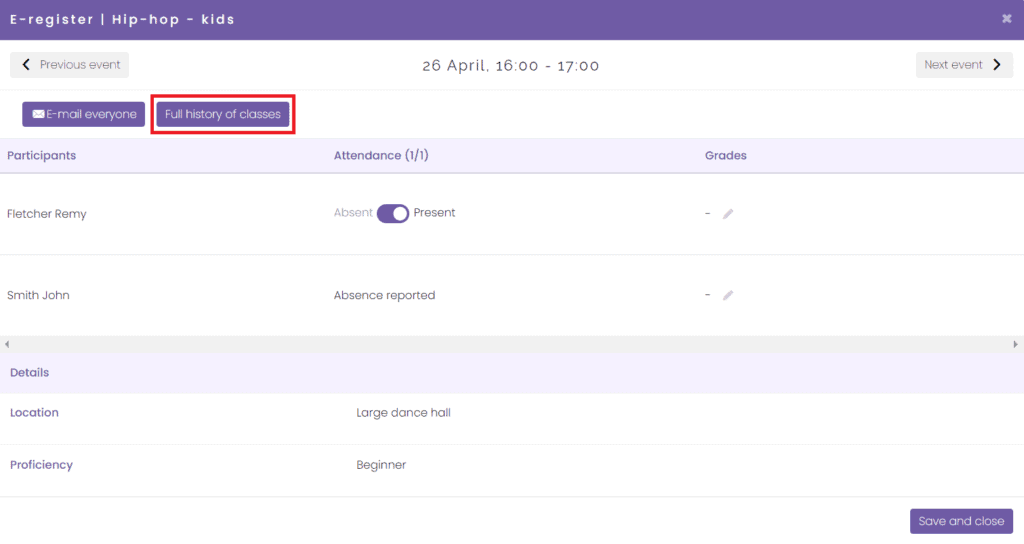Instructors registered with ActiveNow can also view the history of the group. To check topics, attendance or other notes.
How do I check class history?
After logging in to the Instructor’s Panel, all you need to do is select the group you are interested in from the Calendar.
Then in the new window, on the left hand top, there is a button Full history of classes. When you click on it, you will see the full history of this group – attendance, topics and any notes entered during the class.