The attendance can be checked by the manager and the instructors.
The attendance list is available only for regular group classes.
The participants who reported absence for the class are not on the attendance list but participants who signed for reclaiming class will be on the list.
Checking attendance by manager
Manager can check the attendance in 2 different ways:
- For certain day
Choose the classes in the Calendar and click on Check attendance. After new window is open move the sliders next to the student’s names.
- For all the classes for the group
Choose the classes in the Calendar and click on Group details. After new window is open in the Attendance section move the sliders next to the student’s names on the certain dates.
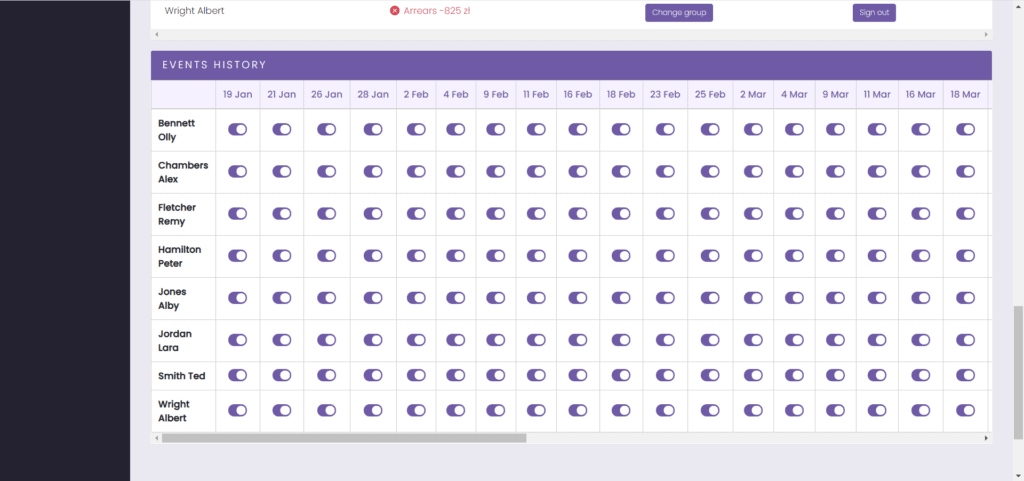
Checking attendance by instructor
After signing in to your own panel, choose the classes in the Calendar and click on it. A new window will open where you can move the sliders next to the student’s names in the attendance field. After that click on Save and close.


