In many schools, clients sign up for classes several times a week. In this case, the price for each of these participants is different. ActiveNow automatically counts the prices and charges them accordingly.
Turning on payments depending on the number of classes per week
Contact your advisor – we will turn on this option for you. Then go to Settings, General and find the Price of group classes depends on the number of classes per week. Press the Edit button, the following screen will appear:
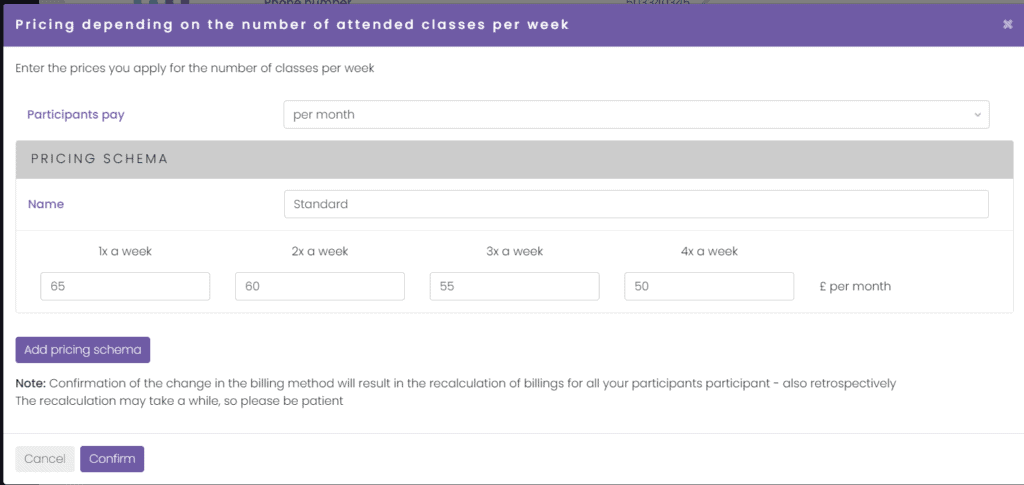
After editing the fields according to your school (description below), all payments for group classes will be converted. The settlements of your clients will change. This may take a while, so please be patient.
Settlement options
After activating payments depending on the number of classes per week, you will not be able to set different prices for different group classes – all will have the same price.
However, it is possible to specify a discount for a specific client (you will find description below).
There are three ways for settlements that you can choose:
1. Per classes:
You should put the price client will pay for each class.
Example:
1x a week: GBP 50 per class
2x a week: GBP 45 per class
Client A attends classes twice a week for 4 weeks. He will be charged GBP 45 for each class, which means he will have to pay GBP 360 (PLN 45 * 4 * 2).
Client B goes to classes 1x a week for 4 weeks. For every class, he will be charged GBP 50, which means he will have to pay GBP 200 (PLN 50 * 4 * 1).
2. Per month:
You should put the price client will pay for a month classes.
Example:
1x a week: GBP 200 per month
2x a week: GBP 350 per month
Client A attends classes twice a week for a month. In total, he will have to pay GBP 350
Client B goes to classes 1x a week for a month. In total, he will have to pay GBP 200
3. In total
You should put the price client will pay for a classes in total.
Example:
1x a week: GBP 600 for the whole
2x a week: GBP 550 for the whole
Client A goes through the whole semester to classes 2x a week. In total, he will have to pay GBP 600
Client B goes through the whole semester to classes 1x a week. In total, he will have to pay GBP 1,100 (GBP 550 * 2)
Adding discounts
The pricelist may be different for each client. Create a new price list in Settings, General in the Pricing depending on the number of classes per week by clicking the Edit button.
Then, on the screen that appears, select Add pricing schema and fill in the name and other prices:
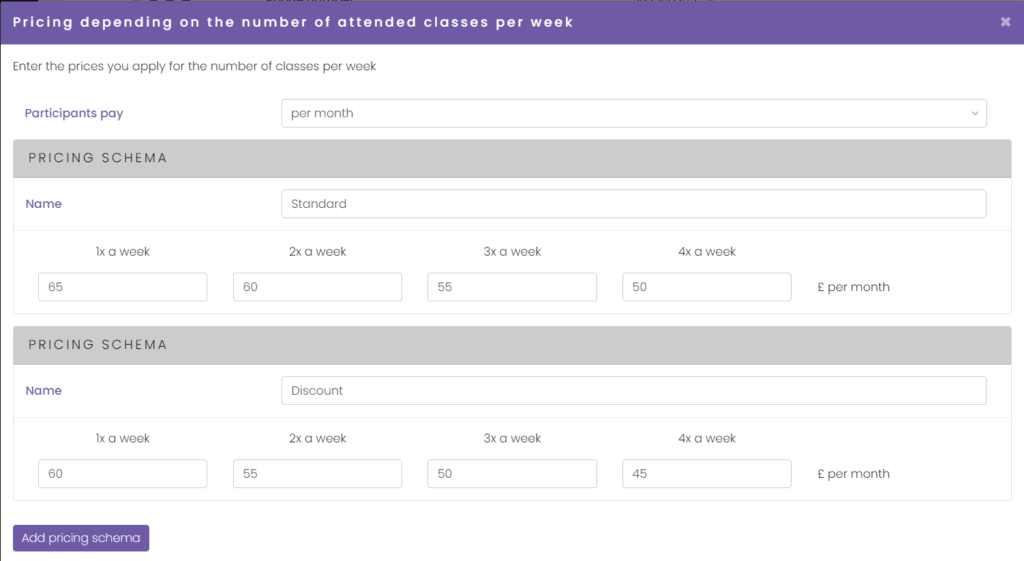
After go to the view of the chosen client, Pricing section, click Edit and select the pricelist to apply to this customer.
Payments will automatically be changed according to the new price list.
Assigning pricing to a customer
To assign a specific pricing schema to a customer, go to Participants and select a customer. After that, the Pricing schema section will appear. There you can assign a specific pricing to a customer.
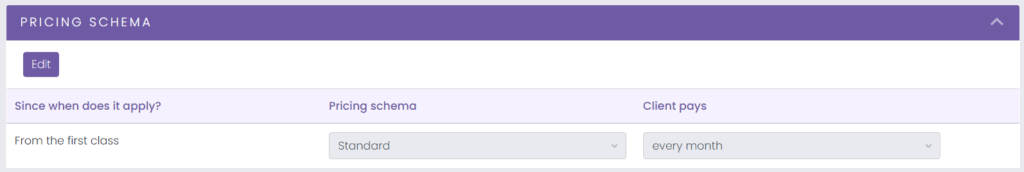
Additionally, you can also assign several price lists to one person, if it changes while attending classes.
Click Edit, Add pricing schema and enter the start date for using the second price schema and select from the list.
