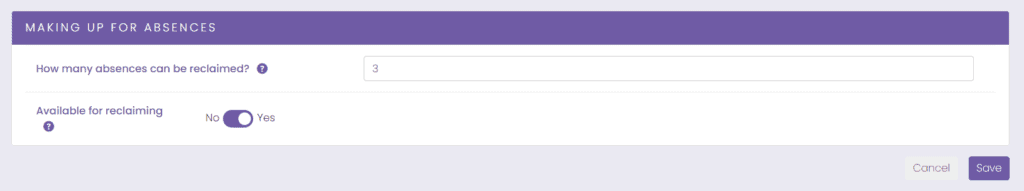The number of classes in your groups differs? Or maybe you just don’t want each group to have the same number of classes that can be made up?
With ActiveNow you can set an individual number of classes to be made up for a specific group.
How do I set the number of make-ups for a specific group?
From the Groups, select the one that interests you. Click on Edit classes and find the Make up absences section.
In this field you can freely modify the make-up rules for a specific group:
How many absences can be reclaimed? – It will allow you to define how many times people in this group are allowed toreclaim their absences in other classes.
Available for reclaiming – The No / Yes slider will allow you to specify whether people outside this group can sign up to reclaim.
Once you have set everything up, don’t forget to click on Save.