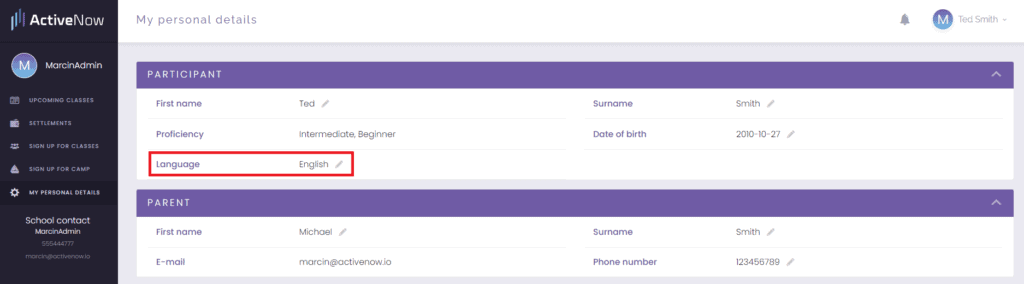If you would like to change the default language in the system – you have this possibility. Currently English and Polish language versions are available.
Below are instructions on how to do this, depending on the Panel you are using.
Instructor Panel
To change the language version in the Instructor Panel, log in to the Panel.
Then go to the My personal details. In the Language field, a selection list will appear where you can change the language version of the system.
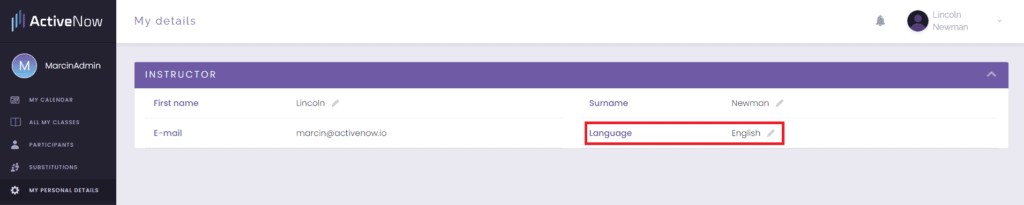
Client Panel
To change the language version in the Client Panel, log in to the Panel.
Then go to the My personal details. In the Language field, a selection list will appear where you can change the language version of the system.