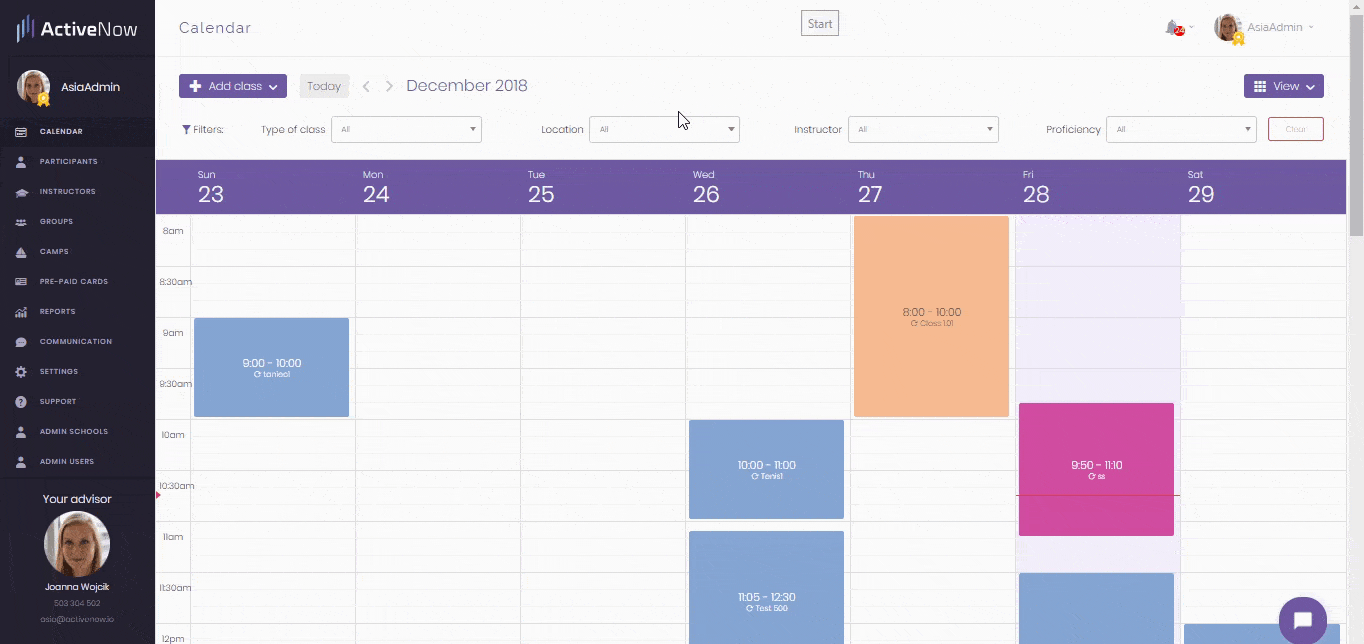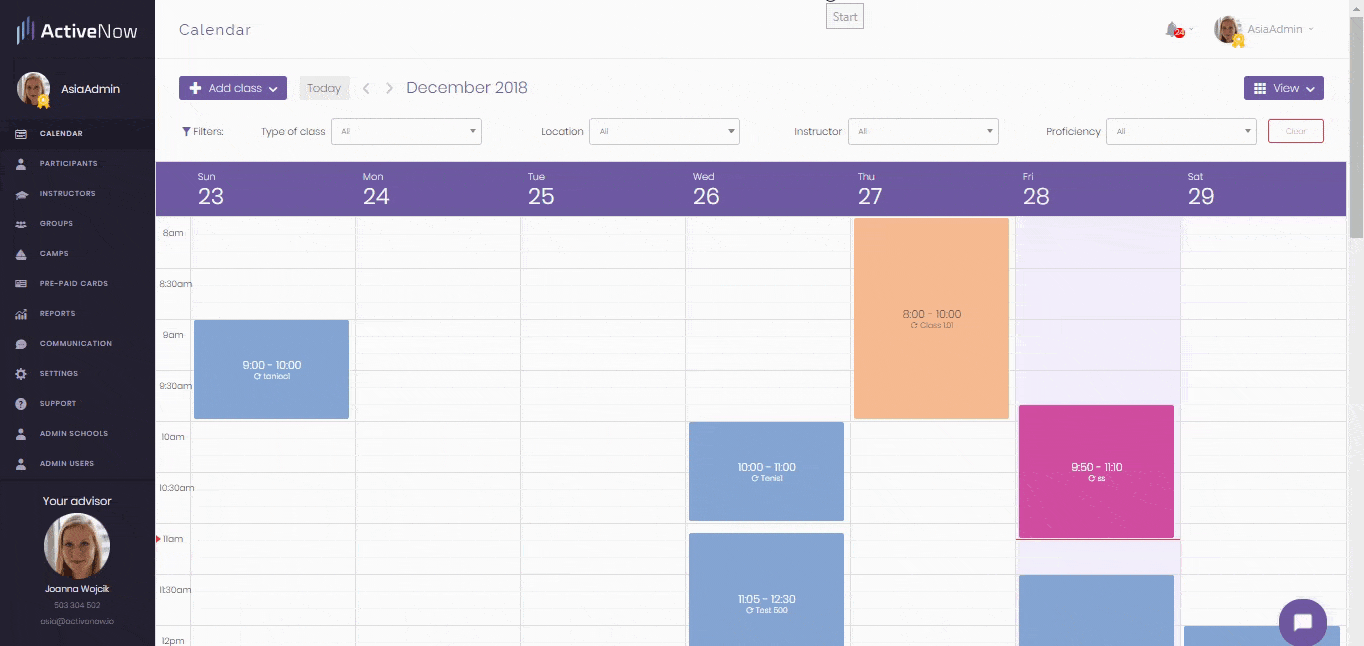You can create new class in 2 ways:
- In the calendar
- From Groups section
How to create class in the calendar?
Choose in the Calendar time you want to set class in and choose what type of class you want to create (about the type of classes you can read HERE).
You will be redirected to the page where you can fill information about the class:
- Group name,
- Group size,
- Proficiency,
- Schedule,
- Pricing,
- Participants
After you fill the information Save it in the end of the form.
How to create class from the Groups section?
Go to Groups section and click on +Add class (here you can create regular group or individual classes).
You will be redirected to the page where you can fill information about the class:
- Group name,
- Group size,
- Proficiency,
- Schedule,
- Pricing,
- Participants
After you fill the information Save it in the end of the form.