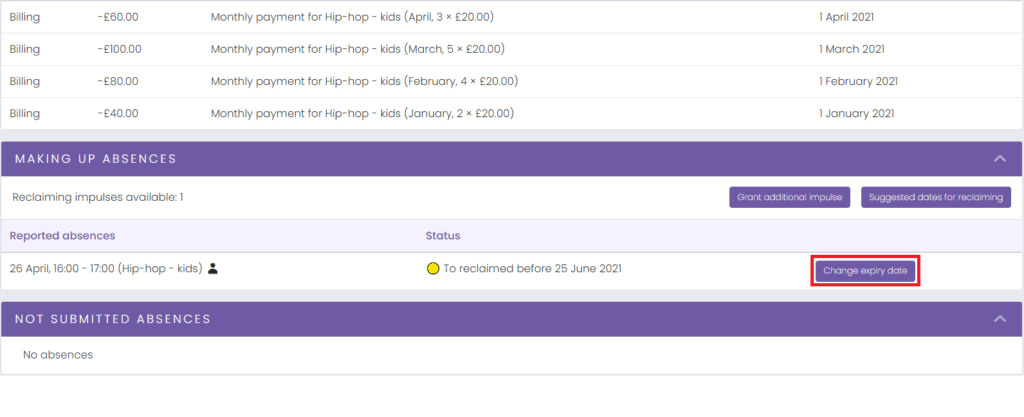Customer could not reclaim class in time of impulse for some reason? You can extend the deadline yourself.
How to do it?
Go to Participants and select the client you are interested in. In the Making up absences section, the absences reported so far appear, with the date until which they can be made up and the Change expiry date button on the right.
After clicking on the button, select the date to which the impulse is to be extended.