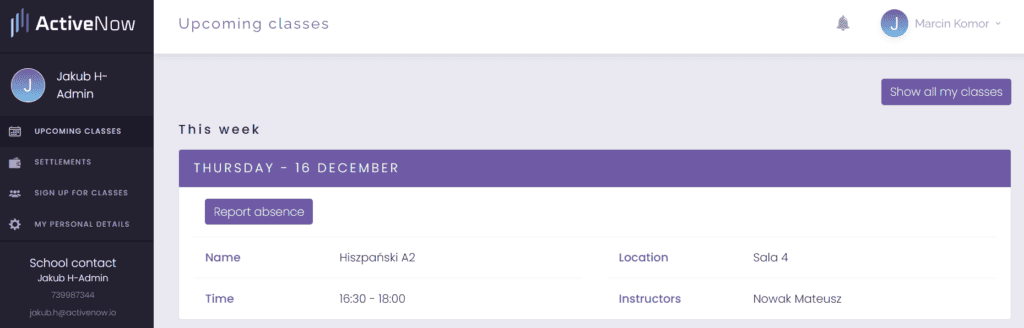If you want to register a participant or a parent account, you should use the e-mail message received from the school.
Caution! If you did not get the e-mail, check the SPAM inbox or request the school to send a new invitation.
Registration
After pressing the “Try for free” button, you can sign in and set your new password.
Important: the password must be at least 8 characters long.
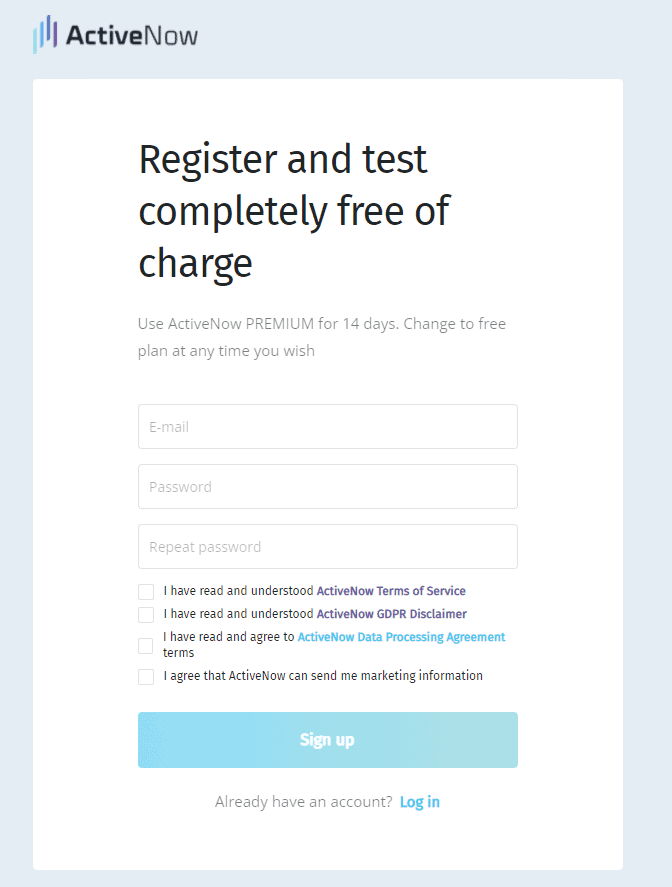
Tabs
After signing up, enter the app, where all of your child’s classes will be visible. There will be additional tabs available from the panel on the left side as well:
– MAKING UP ABSENCES (here you can sign up your child for classes at a different available time, so that they can make up their absence)
– SETTLEMENTS (payments for the classes)
– SIGN UP FOR CLASSES (when one class is not enough!)
– MY PERSONAL DETAILS (here you can change your settings)