If you want to teach online, you can easily do this with the help of the system. You can choose the platform which suits you best and make the link available via ActiveNow!
Whichever platform you decide on – it only takes a few clicks in the system to share the link with your customers and start the lesson!
How to do it?
To enable the ability to share a link with participants, you will need to go into Settings under Additional functionality and enable the option to lecture online lessons.
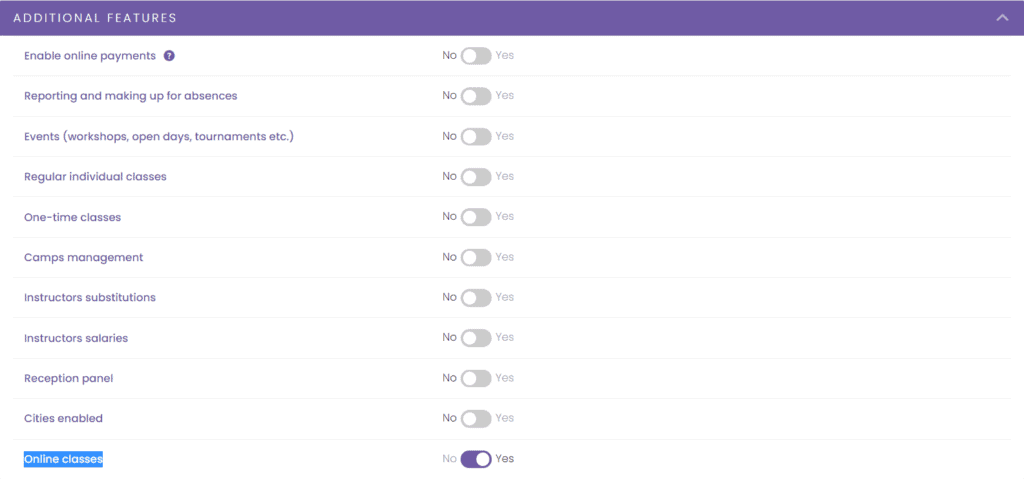
After launching the Edit Classes you will see a new option – Link to online lessons. If you already have a generated link to the lesson – just place it in the given field. This link will be valid for all lessons in this course.
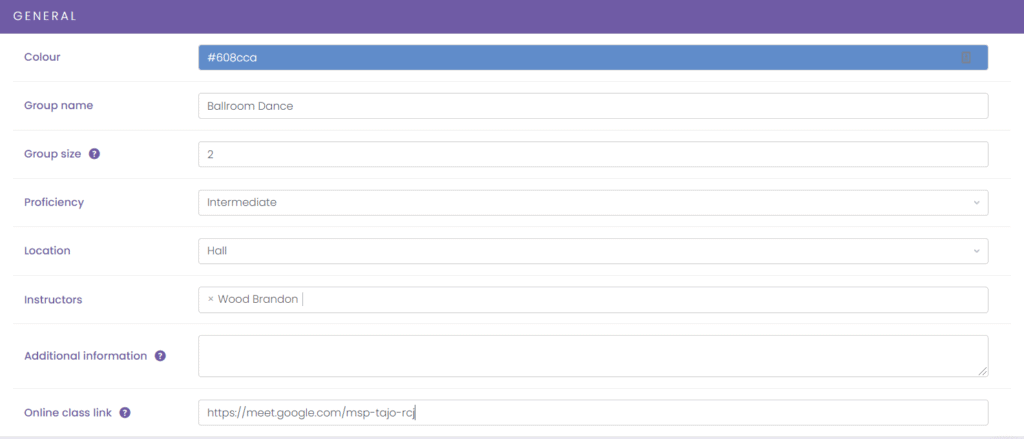
If the link changes during the course of the class – you can change it at any time in the class details using the pencil, as in the image below.
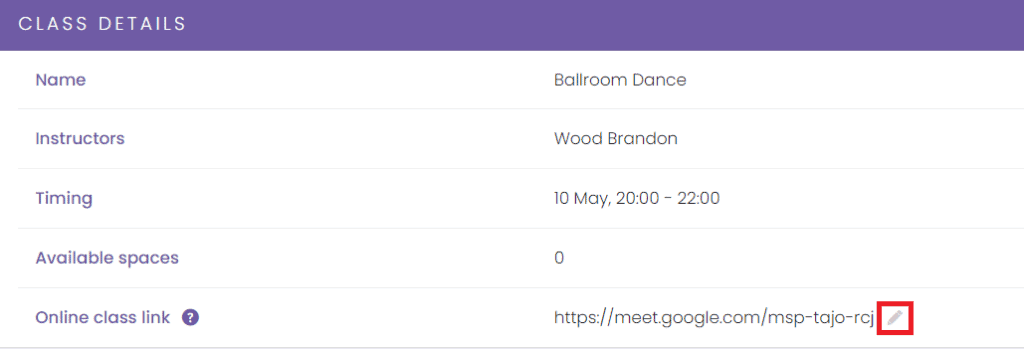
Both you and your instructors can easily share the link already before the specific meeting.
*IMPORTANT INFORMATION: When pasting the link, remember to include the full address (starting with ” http:// ” or ” https:// “)
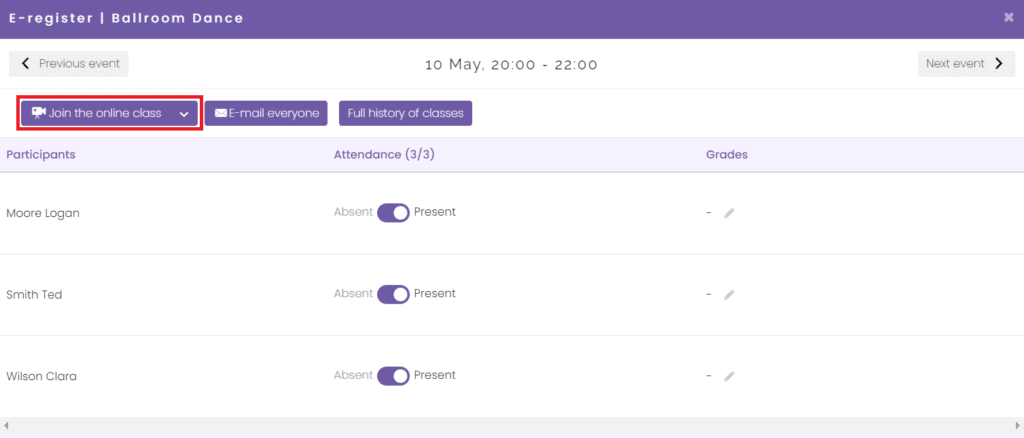
Your customers will immediately see a meeting button on their profile:
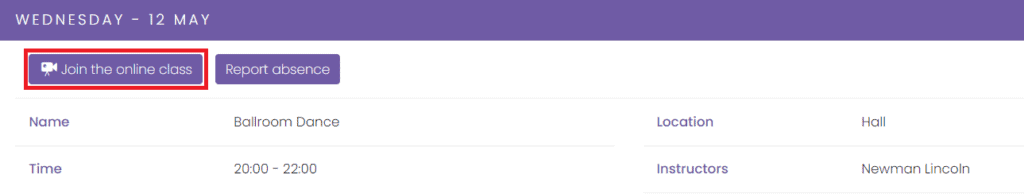
Another option
If not all of your clients have registered with the ActiveNow panel and you want to provide an alternative communication path – you can give your instructors the option to send an email to the entire group.
Contact us if you are interested in this option – we will set up an additional function in your panel which will allow the instructor to communicate with participants in this way
Your instructors will be able to send an email to the whole group with an active link to the online meeting, or with the necessary materials for the class, before the online lesson begins.
