With ActiveNow you can keep an eye on all your notifications in one place! Just expand the list by clicking on the bell in the right-hand corner and Show all.
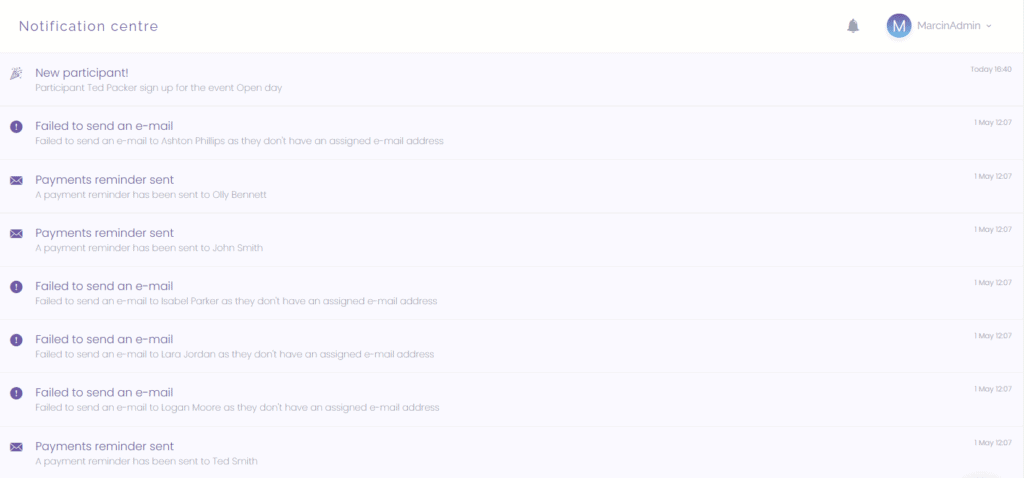
In addition, to keep control of the notifications that appear, they are separated into two categories:
- Seen
- Clicked
All un-clicked notifications will have a darkened background. And the number of notifications you haven’t seen yet will be displayed in red next to the notification bell.
What kind of notifications will you receive?
1.Settlements
- the client has paid
2. Signups
- New client has signed up for classes
- New client has signed up for a camp
- New client has signed up for an event
3. Registration
- The client has registered in ActiveNow for the Client Panel
- The instructor has registered in ActiveNow for the Instructor’ Panel
- The receptionist has registered in ActiveNow for the Recepcionist Panel
4. Operations in the Client Panel
- The client has reported an absence from classes
- The client has signed up for make-up
- The client has changed his personal details
5. Operations in the Instructor’ Panel
- The instructor has changed the client’s own field
6. Automation
- Automatic make-up reminder sent
- Automatic payment reminder sent
- Failed to send automatic email
