Types of fee options
AcitveNow allows you to configure the payment schedule in four ways:
- For classes
The schedule is available only if the cost depends on the number of classes. The cost will be included in the customer on the day the classes take place.
- In a month
The schedule is available only if the cost depends on the number of classes or the number of months. The cost is added for the customer on the first day of the month.
If there is fixed price for the class, each month the cost may be different (e.g. in February for 4 classes, and in March for 5).
If the price per month is fixed, the cost for each month will be the same.
- In total in equal installments
In this option, ActiveNow calculates the total cost of classes based on the price list you specify and divide it into equal installments.
For example, if your semester consists of 18 classes for GBP 35 each, the total cost for them will be GBP 630. After dividing them into two equal installments, it will be GBP 315 each. The first one will be added on the first day of class, another one in the middle of the term.
- All upfront
Similarly to the installment option, ActiveNow will calculate the total cost of classes, however, it will be charged to the client already on the first day of class.
How to change the schedule of fees?
ActiveNow allows you to adjust schedules for the whole classes and for an individual participant.
- For the whole class
Create new group or edit existing ones. In the Pricing list select the appropriate option in the Participant pays.
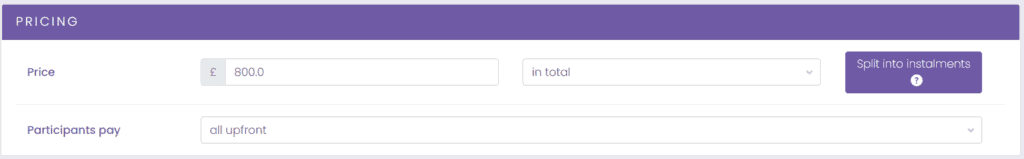
2. For the participant
In the class editing screen, in the Participants section, find the client you want to adjust the payment schedule for and change it.
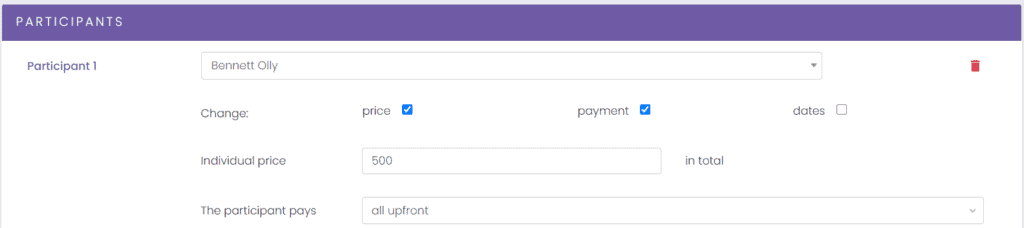
3. By using a price list dependent on the number of classes per week
You can learn about this more HERE
